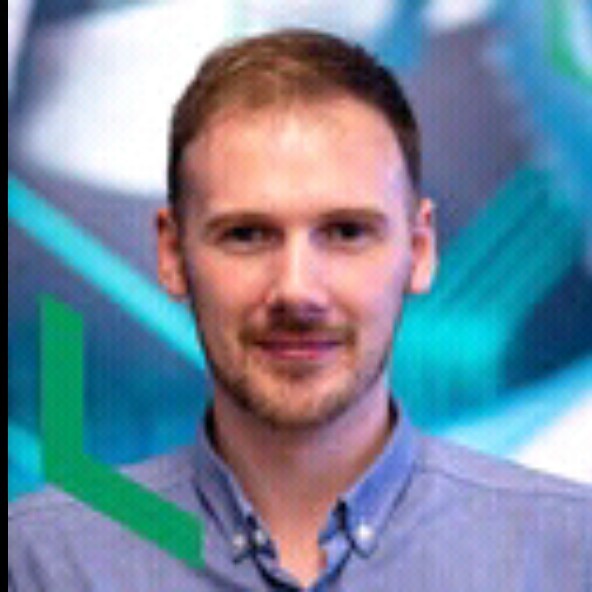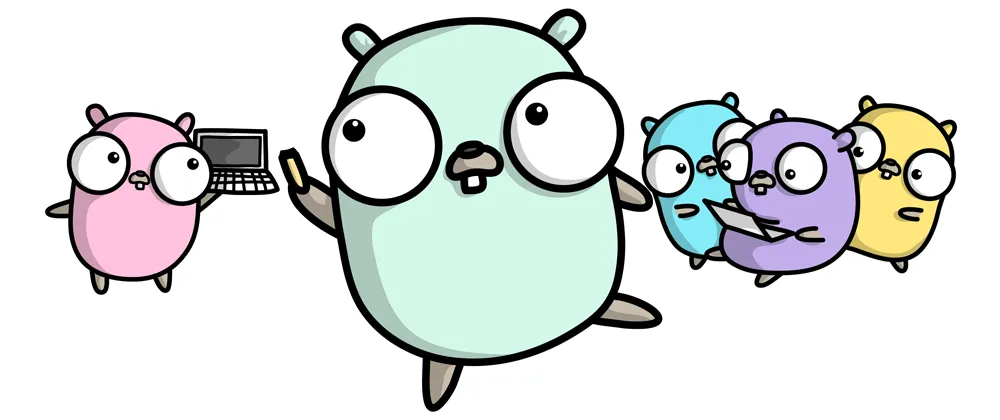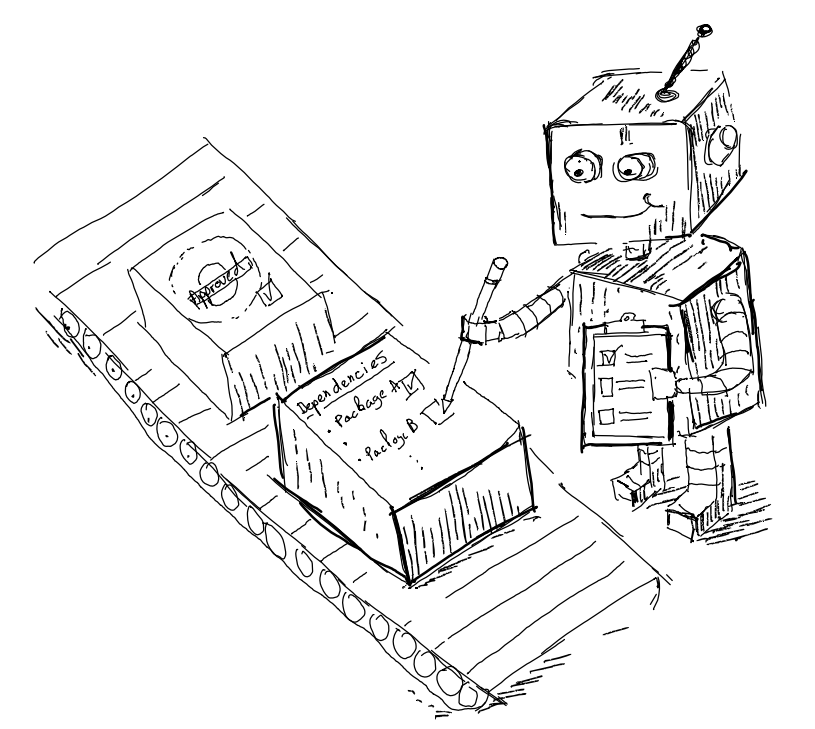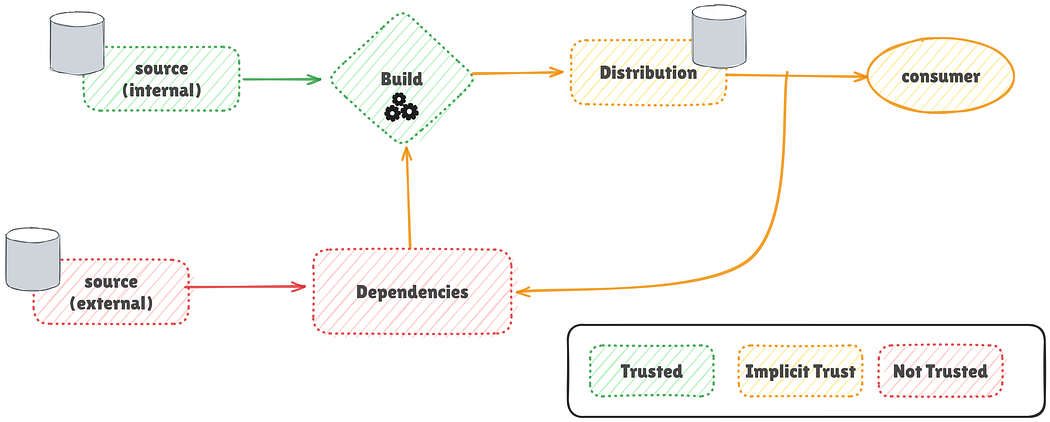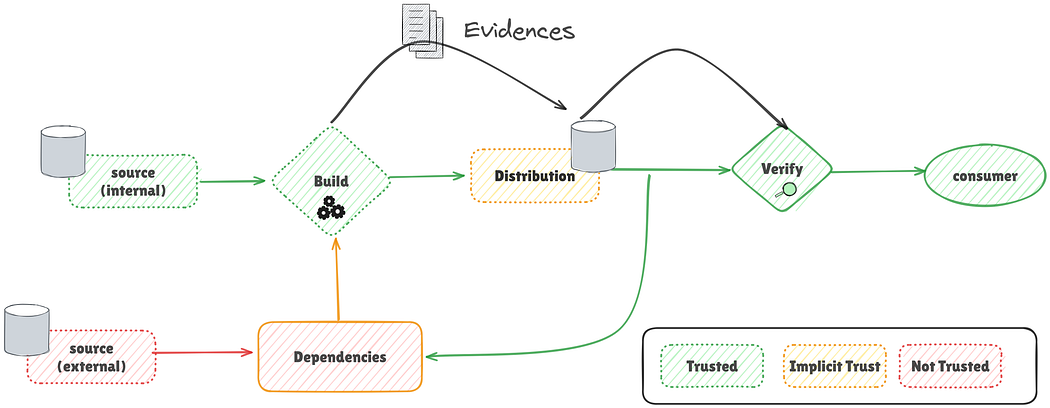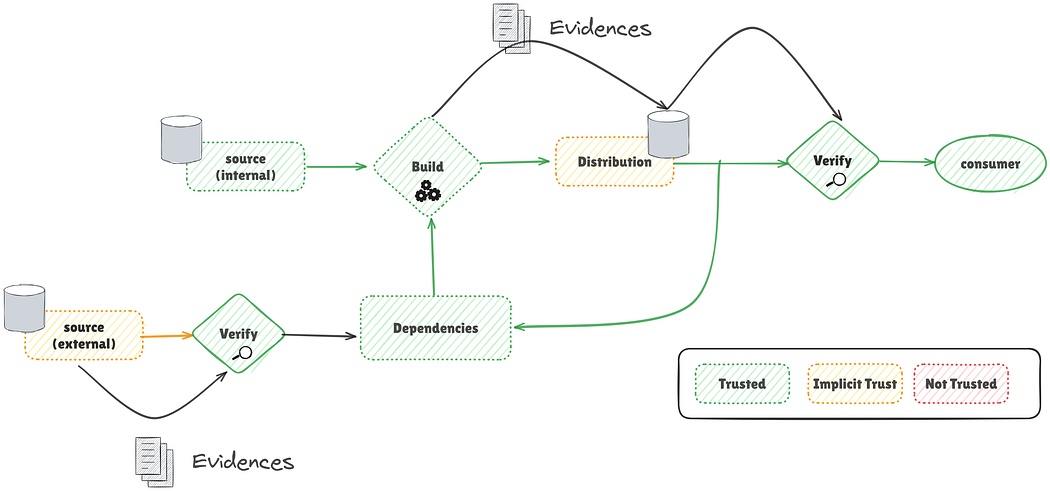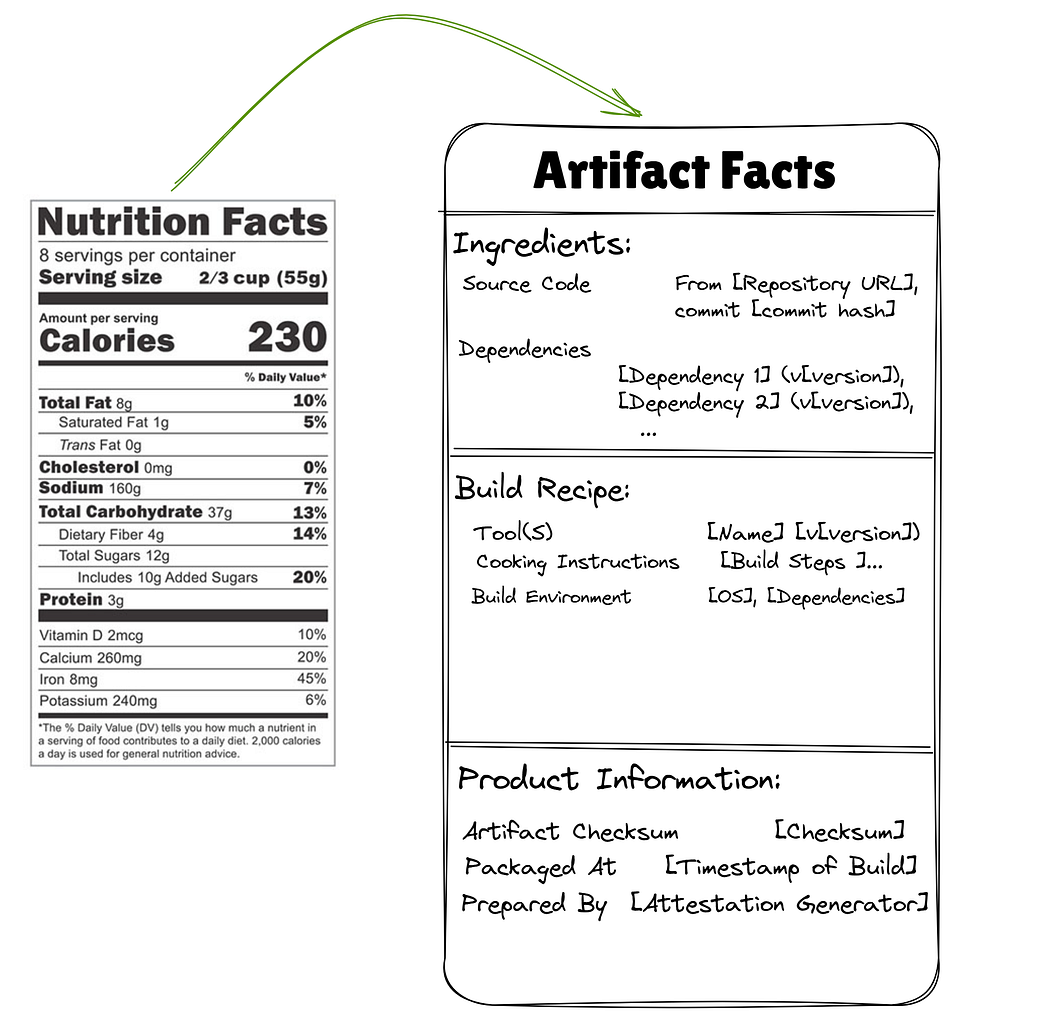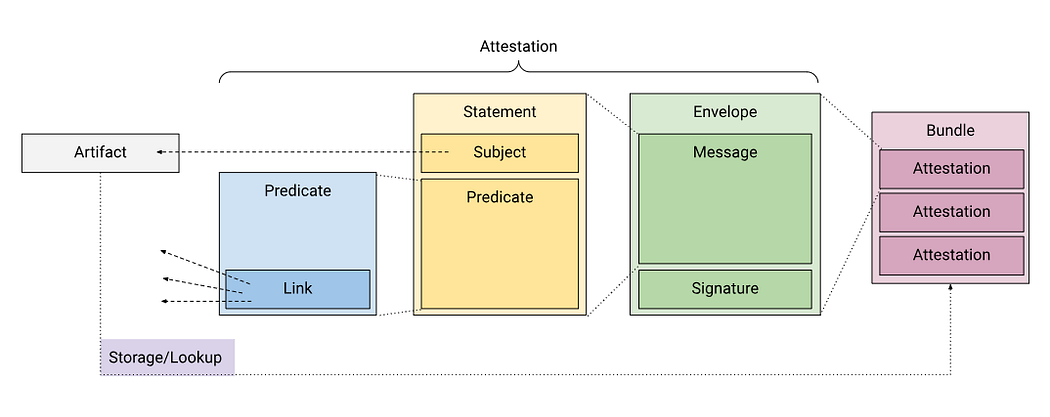Build Your Slack App Home in Golang Using Socket Mode
Original Article: Build Your Slack App Home in Golang Using Socket Mode
Summary
This article guides you through implementing a Slack App Home in Golang using the slack-go library and Slack’s Socket Mode. An App Home provides a customizable space within Slack for documentation and user interaction.
The tutorial covers:
- Configuring your Slack application with the necessary permissions and Socket Mode activated.
- Setting up a Go project and importing the
slack-golibrary. - Creating controllers to handle Slack events, including
app_home_opened, interactions with buttons, and modal submissions. - Implementing views using Slack’s Block Kit to build the App Home UI, including displaying stickie notes.
Socket Mode is a key feature, allowing you to host your bot on a laptop, Raspberry Pi, or private server without needing a public IP address. You will also learn how to manage static assets using Go’s embed feature, and how to build dynamic views.
In conclusion, you’ll have one of the basics of building interactive Slack applications using Golang and Socket Mode.