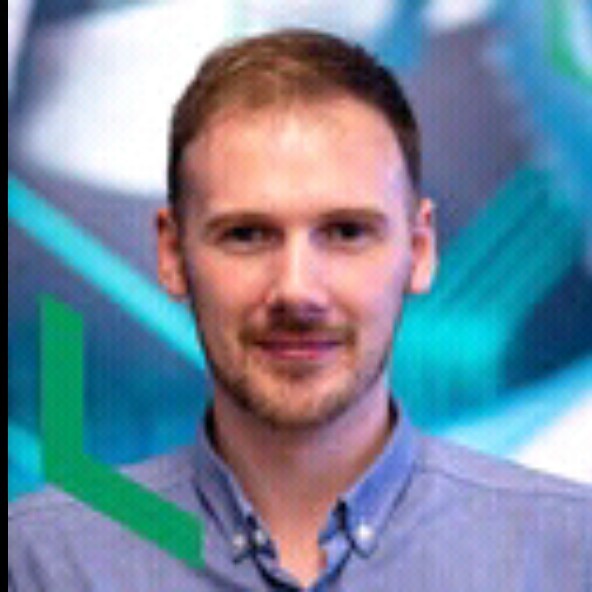How to Configure GitHub Environments with Terraform?
Summary
This article delves into automating GitHub environment configuration using Terraform, a key practice for streamlining deployment workflows within GitHub Actions. It highlights the significant advantages of leveraging GitHub environments, specifically their ability to facilitate environment-specific variable definitions, enforce robust protection rules to prevent unauthorized deployments, and maintain a comprehensive deployment history.
I demonstrate the practical steps involved, including setting up the GitHub Terraform provider and authenticating securely with a personal access token. The article guides you through the process of provisioning secrets into GitHub environments using Terraform, emphasizing best practices for managing sensitive information (with a note on the benefits of Terraform Cloud for state file security). Furthermore, I explain how to configure branch protection rules and implement deployment reviewers to introduce crucial manual approval steps, ensuring controlled and secure deployments.
This integration of Terraform with GitHub is presented as a method to significantly reduce manual interventions and enhance the security posture of your CI/CD pipelines. This work is part of a larger series focused on self-hosted projects using Terraform, Ansible, and GitHub.
Key Concepts
- GitHub Environments: A feature in GitHub Actions to manage and track provisioning and deployment workflows, offering environment-specific variables, protection rules, and deployment history.
- Terraform GitHub Provider: Used to automate the configuration of GitHub repositories and environments, including provisioning secrets and setting branch protection rules.
- Personal Access Token (PAT): Used for authentication with GitHub APIs via Terraform. (Note: GitHub Apps are recommended for enhanced security in production).
- Deployment Reviewers: A feature to add a manual approval step to workflows, useful for reviewing Terraform plans before application or for trunk-based development.
- Branch Protection Rules: Enforce best practices like requiring pull requests, workflow validations, and preventing force pushes for deployment branches.