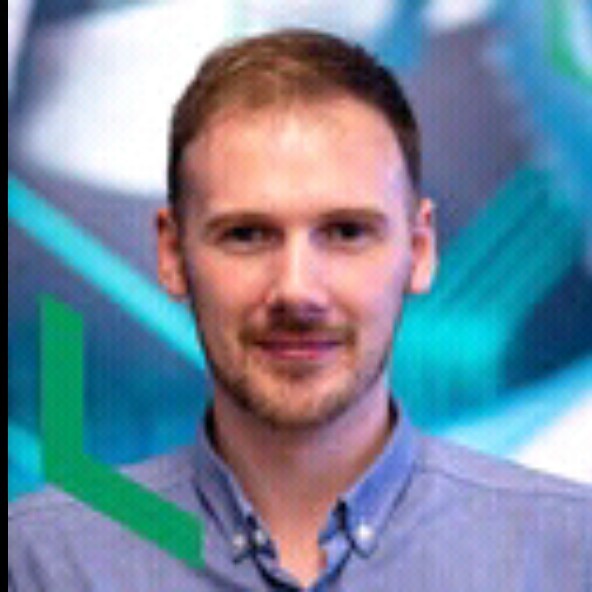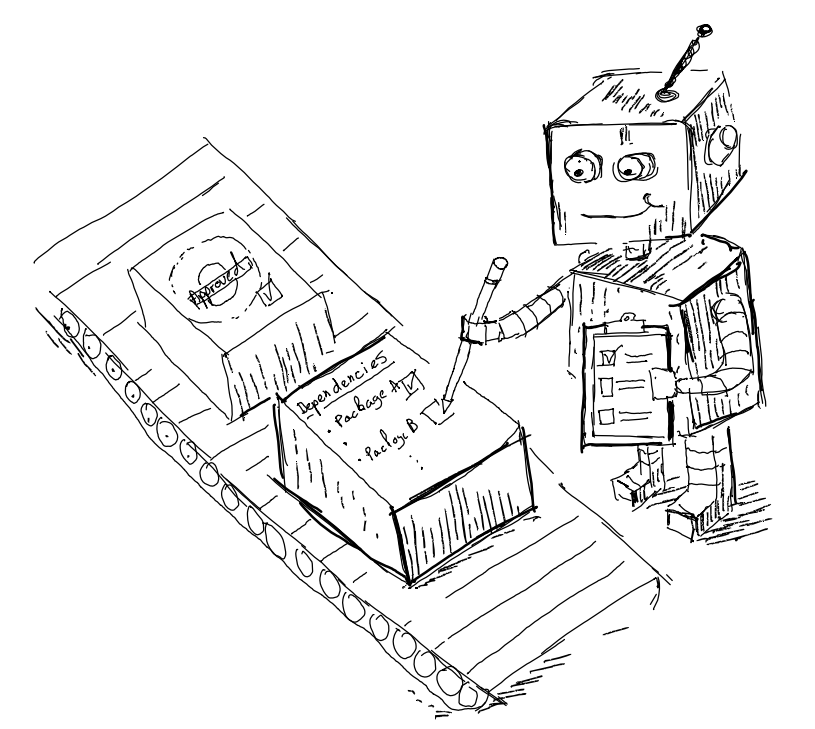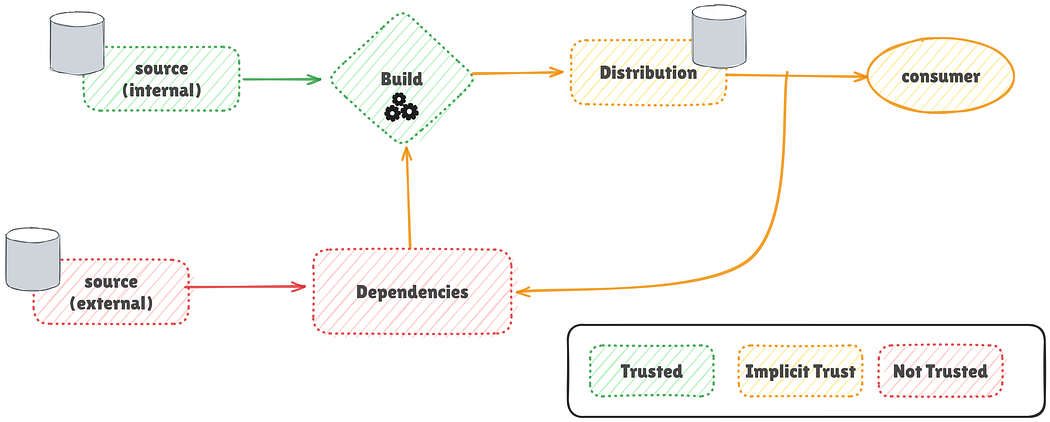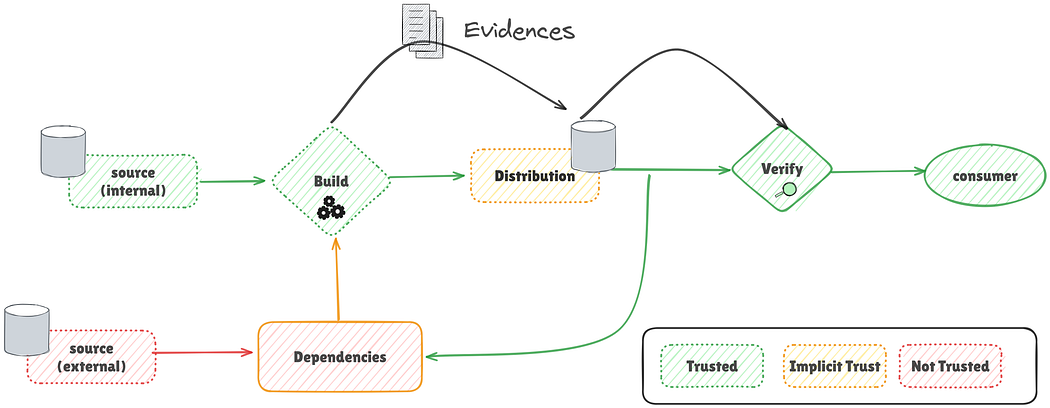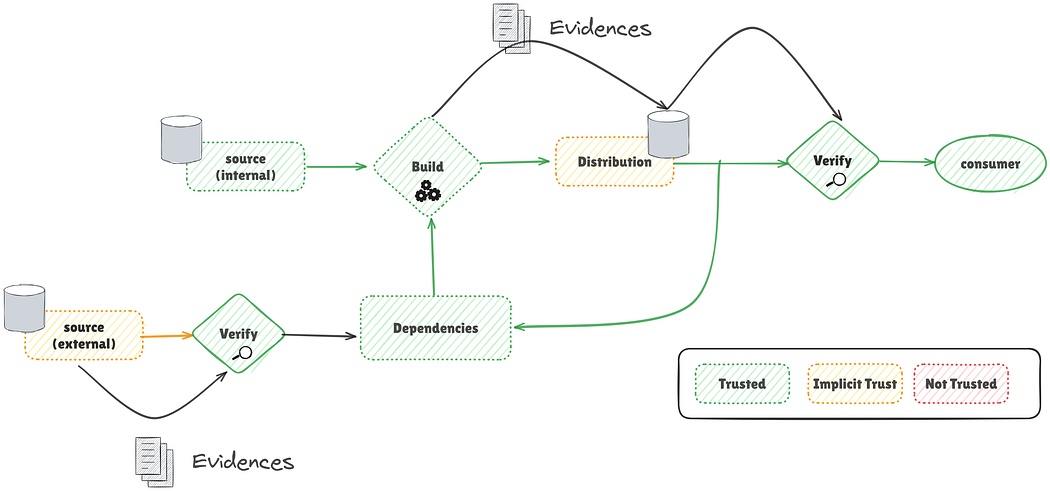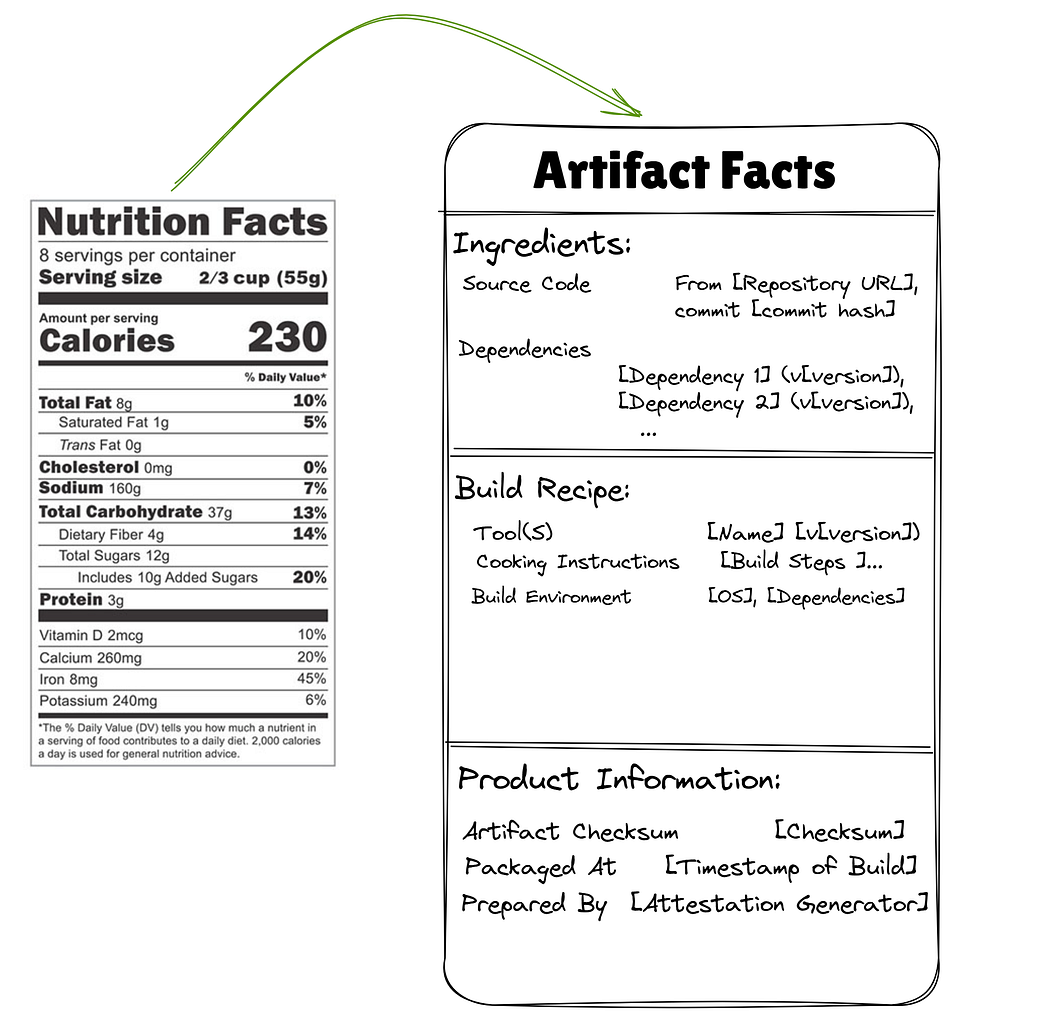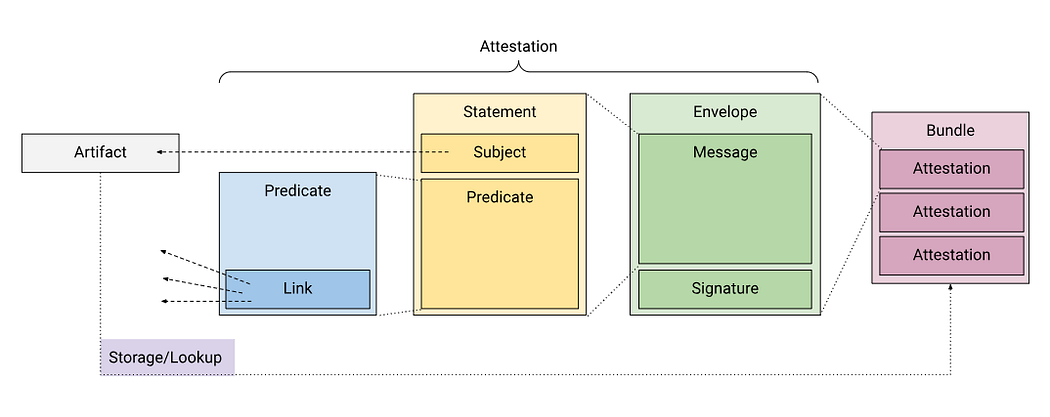No Code Argument Parsing for Command-Line Interfaces
Summary
I aim to simplify the creation of Command-Line Interfaces (CLIs) by leveraging the docopt library, allowing you to concentrate on crafting clear documentation rather than writing repetitive code. This article explains the fundamental components of a CLI, including positional arguments, flags, and options, and provides examples across various programming languages. You will discover how to use docopt for efficient argument parsing and robust validation in your projects.
Key Concepts
- docopt library: A tool that simplifies CLI creation by generating argument parsers directly from your command-line interface’s help message. It supports multi-language development (Python, Go, Rust, Java, and more) and requires minimal coding.
- Command-Line Interfaces (CLIs): Software that interacts with users through textual commands and arguments, enabling automation and scripting.
- Positional Arguments: Essential CLI inputs identified by their order in the command, often denoted by angle brackets (
<arg>) or uppercase text (ARG). - Flags: Short, single-character options prefixed with
-(e.g.,-a,-v) used to toggle features or provide simple input. They can often be grouped (e.g.,-ab). - Options: Longer, descriptive arguments (e.g.,
--verbose,--path=<dir>) that can take values. They enhance readability and can have default values. - Argument Validation: docopt’s mechanism to enforce usage patterns defined in the help message. If a command line input deviates from the expected pattern, docopt automatically displays the help message.
- Complex Command Lines: Constructed using operators like
[]for optional arguments,()for grouping,|for mutually exclusive choices (e.g.,[-a | -b]), and...for repeatable arguments (e.g.,[-v...]).
References
- Photo by James Healy on Unsplash